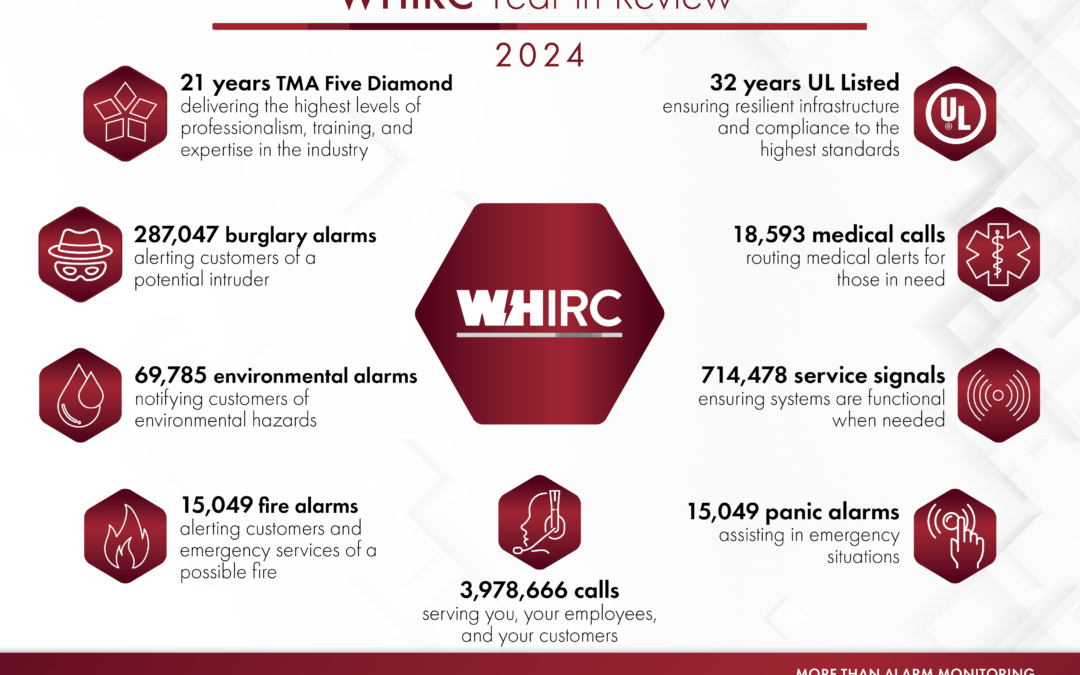
WHIRC Year in Review — 2024
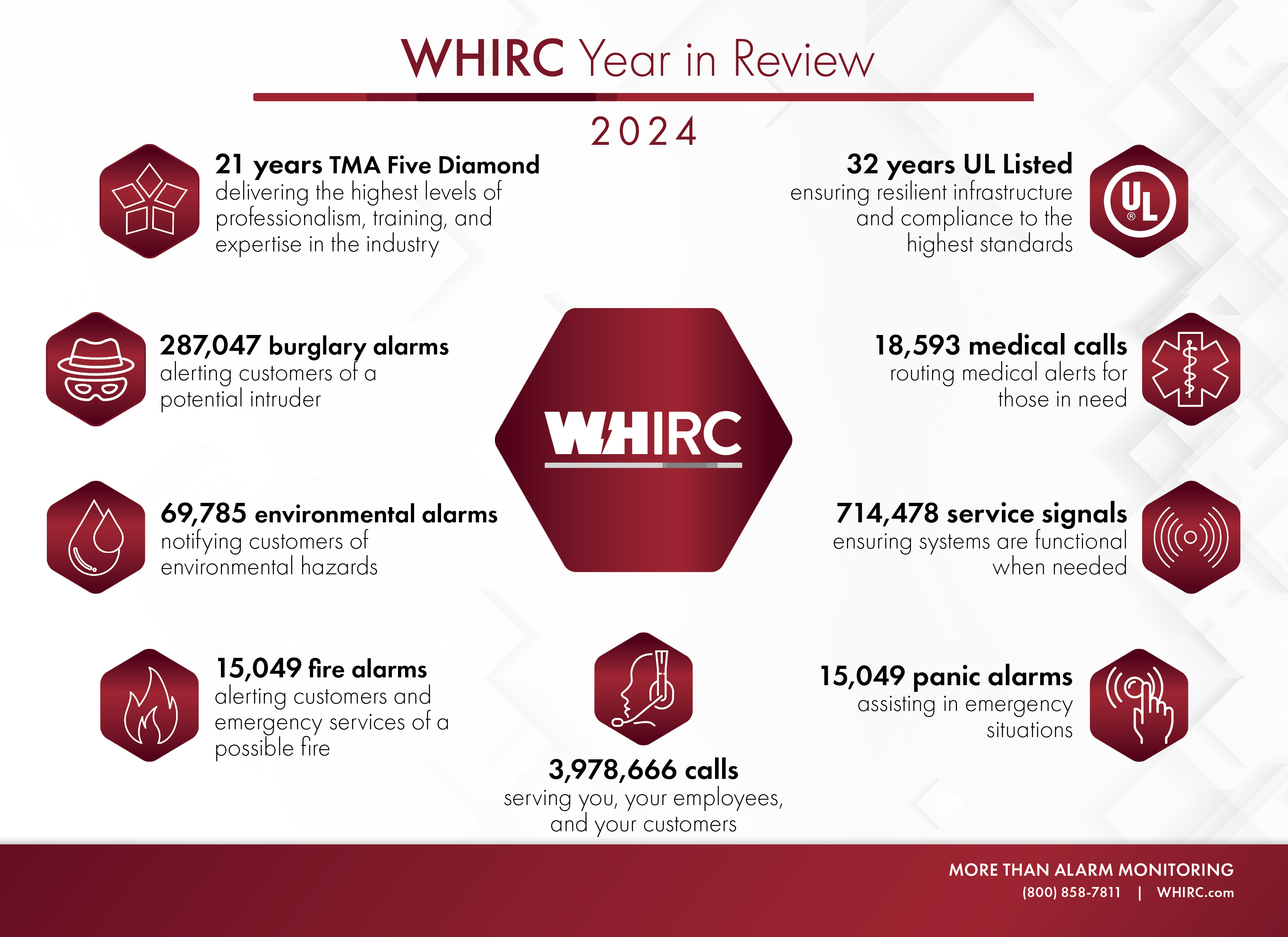
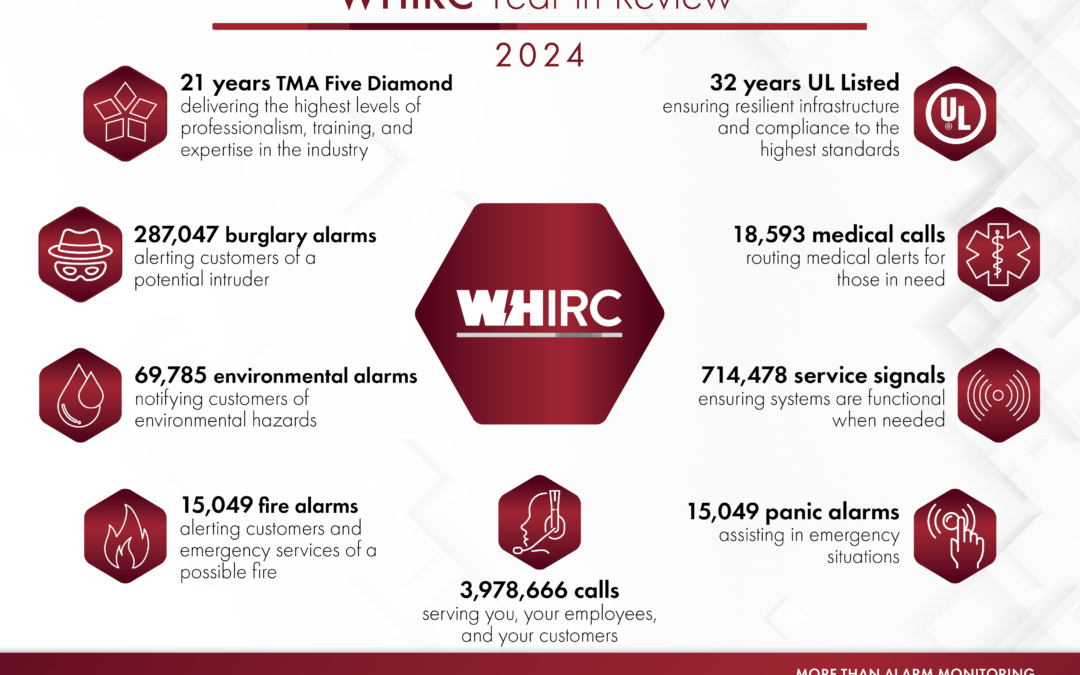
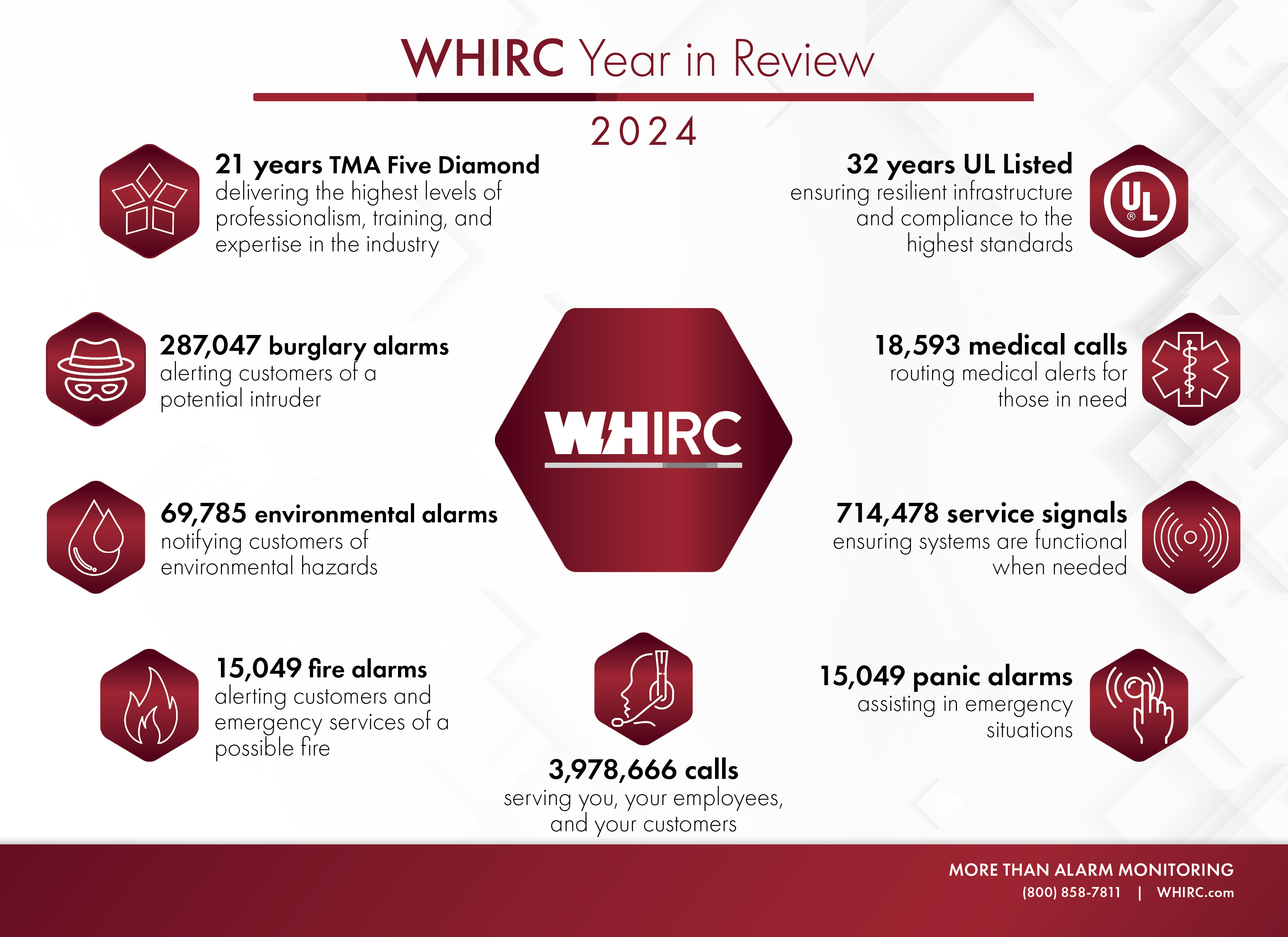

According to Park Associates, the home security camera market is expected to grow by nearly five million households in the next five years. Video verification and video health monitoring can be an excellent source of recurring monthly revenue (RMR). For dealers looking to expand their service offerings, a monitoring center with the Universal Connector from Bold can be a solution.
A Universal Connector is a virtual monitoring center receiver that processes communications from devices in the field to create an alarm in the same way receiving a signal from a burglar or fire panel does. WH International Response Center (WHIRC) uses its universal connector to provide monitoring to a variety of security products. Some examples include HVAC systems, GPS devices, video health monitoring, and alarm verification. Texts, email, open database connectivity (ODBC), protocols including FTP, TCP, and UDP, and simple files can now be processed as an alarm.
WHIRC also uses the Universal Connector to monitor outdoor automated external defibrillator (AED) smart cabinets created by Advocates for Health. In October 2023, WHIRC was able to dispatch first responders to a local park after a good Samaritan opened the monitored cabinet to retrieve an AED to help someone having a heart attack, saving his life.
Jessica Theisen from Advocates for Heath noted, “the Universal Connector receiver allows WHIRC to work with Advocates for Health’s monitoring software to receive critical alerts from a monitored cabinet that stores an AED. When these alerts are received, WHIRC can send out important texts, emails, and most importantly, dispatch emergency services so that help can be sent to the location of the emergency.”
Two of the most common use cases for the Universal Connector are video health monitoring and remote alarm verification.
Video health monitoring can trigger alarms when a part of the system isn’t working. Some examples of alarms that can be created include when a hard drive is full, a camera is not working, hard drive failure, poor video quality, and poor network connection. The process to set up video health monitoring with your monitoring center includes reviewing how the recording devices communicate, establishing a template for alarm generation, and identifying the type of response required.
Remote alarm verification allows your monitoring center to view security camera footage to see what activated the alarm and confirm the emergency. This information is sent to emergency services for a quicker, more accurate response. Camera systems send an email with events and can include video clips. From there, the dispatch staff can determine what caused the event and how to proceed. Custom programming is required to properly parse out information to identify which account is sending the notification. Once the account is identified, dispatch staff will follow the action steps developed in the planning phase.
A Universal Connector can monitor nearly any type of camera system with minimal integration, regardless of brand. It enables security system dealers to generate RMR while providing a very valuable service to your customers.
Recent Comments